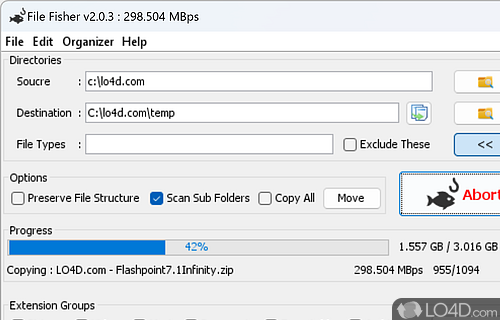Software tool that allows for easy recovery of deleted or lost files, with options for filtering and previewing recovered files.
File Fisher 2.0 is a freeware file copier app and file manager developed by Virtual Soft for Windows, it's advanced, portable and well-designed.
The download has been tested by an editor here on a PC and a list of features has been compiled; see below. We've also created some screenshots of File Fisher to illustrate the user interface and show the overall usage and features of this file copier program.
Makes copying and moving folders a simple task
File Fisher is a handy and reliable program designed to copy or move an entire folder to another directory in a few simple clicks.
Just select the source and the destination folders (or simply drag them onto the main window), then set additional file filters if needed.
Other options include the possibility to preserve the file structure, to view the log window, as well as setting the app to move the files instead of copying them.
Features of File Fisher
- Batch Recovery: Enables simultaneous recovery of multiple files for enhanced productivity.
- Comprehensive Search Options: Extensive search capabilities to locate specific files.
- Customizable Settings: Flexibility to customize scan parameters and filters to suit individual needs.
- Deep Scan Technology: Powerful scanning algorithms for thorough and accurate file retrieval.
- Efficient File Recovery: Quick and reliable retrieval of deleted or lost files.
- External Device Support: Recovers files from external storage devices such as USB drives and memory cards.
- File Preview Filters: Filter search results based on file size, type, or date modified for precise recovery.
- File Protection: Safeguards recovered files from accidental deletion or overwrite.
- File Sorting Options: Convenient sorting options to organize recovered files by name, size, or date.
- Intuitive User Interface: User-friendly design for easy navigation and effortless file recovery.
- Multiple File Formats: Supports a wide range of file types including documents, images, videos and more.
- Partition Recovery: Ability to recover data from formatted or damaged partitions.
- Preview Functionality: Allows users to preview recoverable files before restoring them.
- Quick and Deep Scan Modes: Offers both quick and in-depth scanning modes for varying recovery needs.
- Secure Recovery Process: Ensures data integrity and prevents further damage to files.
Compatibility and License
File Fisher is provided under a freeware license on Windows from file managers with no restrictions on usage. Download and installation of this PC software is free and 2.0.3 is the latest version last time we checked.
What version of Windows can File Fisher run on?
File Fisher can be used on a computer running Windows 11 or Windows 10. It comes in both 32-bit and 64-bit downloads.
Filed under:
- File Fisher Download
- Free File Managers
- Portable Software
- File Copier Software